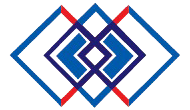EMAIL AT- support@itldigitaltech.com CALL AT- +8801830312344
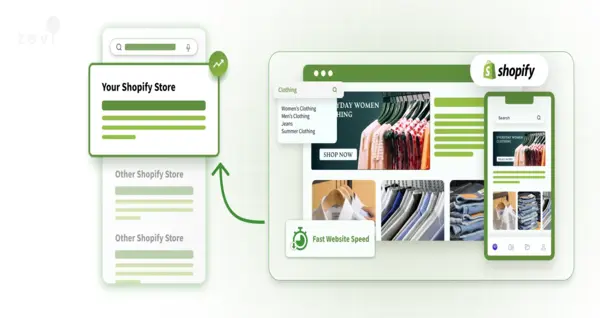
Optimizing a Shopify website for search engines can significantly improve your visibility, drive organic traffic and ultimately increase sales. Shopify website offers powerful tools for SEO, but to fully unlock your Shopify website’s potential, you need to go beyond the basics. This article explores practical strategies and best practices for improving SEO on your Shopify website, helping you attract more customers and grow your online business.
Table of Contents
Shopify website platform is structured to be SEO-friendly, but like any e-commerce platform, some configuration is required to perform well in search engine rankings. SEO, or search engine optimization, involves optimizing various elements of your site so that search engines like Google can understand, index and rank your website effectively.
Key SEO Elements to Optimize on Shopify website:
# Page title and meta description
# URL structure
# Image Alt text and filename
# Product and collection page content
# Site speed and mobile optimization
# Structured data and sitemaps
A Shopify website is not just about setting up a store but also about making your products and content easily discoverable by search engines and users alike.
Conducting Keyword Research for Your Shopify Website
Keyword research is the foundation of any successful SEO strategy. Identify keywords that reflect your products and align with your customers’ search intent
Steps to Conduct Effective Keyword Research on Shopify website:
Identify primary keywords: Focus on relevant terms that describe your products, such as “organic skincare products” or “customizable pet collars.”
Use tools: Use tools like Google Keyword Planner, Ahrefs or SEMrush to find popular search terms related to your niche.
Analyze competitors: Look at the keywords competitors rank for and identify gaps where you can gain visibility.
Long-tail keywords: Use phrases with three or more words (eg, “best organic skin care for dry skin”) that attract a specific audience and often have low competition.
Optimizing Product Pages
Product pages are crucial to converting visitors into customers, so optimizing these pages can improve both rankings and sales.
Tips for Product Page Optimization:
Unique Product Titles: Create descriptive titles that include primary keywords (eg, “Organic Shea Butter Moisturizer for Sensitive Skin”).
Write Compelling Descriptions: Use clear, informative and engaging descriptions with relevant keywords.
Image Alt Text: Add descriptive alt text for each image to help search engines understand what the image represents.
Customer Reviews: Encourage customers to leave reviews. Positive reviews not only build trust but also contribute to fresh, user-generated content on your pages.
Improving Collection and Category Pages
Collection pages group similar products and can rank for broader keywords, making them valuable for SEO.
Steps to optimize collection pages:
Descriptive collection names: Use keyword-rich collection names, such as “summer dress” or “men’s hiking gear”.
Enter a detailed collection description: Add text describing the section at the top or bottom of the page. Naturally include relevant keywords.
Internal Links to Product Pages: Link specific products within collection descriptions to drive traffic to key items and improve user navigation.
Creating SEO-Friendly URLs and Site Structure
A clean URL structure and logical site architecture make it easy for search engines to crawl your Shopify website.
Optimizing URL Structure:
Remove unnecessary words: shorten URLs to include only essential keywords (eg, /collections/organic-skincare instead of /collections/organic-skincare-products-online).
Use hyphens to separate words: Keep URLs simple and use hyphens for readability.
Avoid changing URLs: Try to set up URLs initially and avoid changing them, as changing URLs can lead to broken links and poor rankings.
Organize the site structure for easy navigation:
Hierarchy: Use a structure that remains Homepage > Collections > Products, which simplifies navigation and indexing.
Breadcrumb Navigation: This helps users understand their position within the site and aids SEO by linking to higher-level pages.
Image Optimization for Shopify
Images are essential in e-commerce, but they can slow down a site if not optimized. Slow load times can decrease rankings and conversion rates.
Image Optimization Tips:
Use descriptive filenames: Rename images to reflect what’s in the image (eg, organic-shea-butter.jpg).
Compress images: Use tools like TinyPNG or the Shopify app to reduce image size without compromising quality.
Add Alt Text: Describe each image with relevant keywords to help search engines interpret the content and make your site accessible to visually impaired users.
Writing Engaging Meta Titles and Descriptions
Meta titles and descriptions appear in search results and influence whether users click through to your site.
How to create effective meta titles and descriptions:
Include keywords: Place primary keywords at the beginning of your meta title.
Use action words: Include action words like “buy,” “shop” or “discover” to generate interest.
Keep it short: The meta title should be around 60 characters and the description should be around 155 characters.
Highlight Unique Selling Points: Briefly mention any offers, free shipping or exclusive benefits to entice clicks.
Enhancing Mobile Experience and Site Speed
Mobile optimization is important, as more than half of e-commerce traffic comes from mobile devices. Additionally, Google prioritizes mobile-friendly sites
Improve mobile performance:
Use responsive themes: Shopify offers mobile-responsive themes, ensuring a smooth experience across devices.
Optimize for speed: Minimize apps and remove any that aren’t necessary, as each app can add to load time.
Lazy Loading: Use lazy loading for images, so only those that are visible load immediately, improving load times on mobile.
Implementing Internal Linking on Your Shopify Website
Internal linking helps distribute link equity across your site, improving SEO performance.
Internal Linking Strategy:
Link Related Products: On product pages, link to other relevant items, such as best sellers or complementary products.
Use blog posts: in blog content, links to product and collection pages, guiding readers to purchase.
Breadcrumb Navigation: Use breadcrumb links to reinforce the hierarchy and allow easy access to higher-level categories.
Leveraging Shopify Blog for SEO
Creating valuable content through a blog can improve SEO, attract visitors, and position your site as an industry authority.
Using blogs to boost SEO:
Publish regularly: Consistent posting helps with rankings and user engagement.
Focus on valuable content: Address customer pain points, provide product guidance, and share news related to your industry.
Optimize for keywords: Research keywords related to your industry and integrate them naturally into blog content.
Link back to product pages: Blog posts should include internal links to product or collection pages, driving traffic and spreading link equity.
Setting Up Structured Data and Rich Snippets
Structured data, or schema markup, provides search engines with additional information about your content, so that your Shopify website appears in search results.
Implementing schema for rich snippets:
Product Schema: Use product schema markup to display details like price, availability, and ratings directly in search results.
FAQ schema: If your site has an FAQ page, add FAQ schema to display answers in search results in a collapsible format.
Review Schema: Highlight customer reviews on product pages with Review Schema, which can improve CTR by displaying ratings in search.
Monitoring and Improving SEO Performance
Track your SEO performance regularly to understand what’s working and where you can improve.
SEO Monitoring Tools:
Google Analytics: Track traffic, user behavior and conversions to your site.
Google Search Console: Monitor search performance, find keyword rankings, and identify indexing issues.
SEO Apps on Shopify: Apps like Plugin SEO and SEO Manager offer insights and recommendations to further optimize your Shopify website.
Conclusion:
Optimizing your Shopify website for SEO takes time, but the effort pays off with increased visibility and traffic. By following these strategies — targeting keywords, optimizing product and collection pages, and improving site speed and structure — you’ll be well on your way to creating a Shopify website that ranks well and attracts customers. Regularly track and adjust your SEO strategy, results, as search engine algorithms and customer preferences evolve.
With a strong SEO foundation, your Shopify website can stand out in search engine results, bring in more visitors, increase conversions, and help your business grow.